Quick StartAdd Single Sign-On (SSO) for all Identity Providers to your app.Install the WorkOS SDKWorkOS offers native SDKs in several popular programming languages. Choose a language below to see instructions in your application’s language.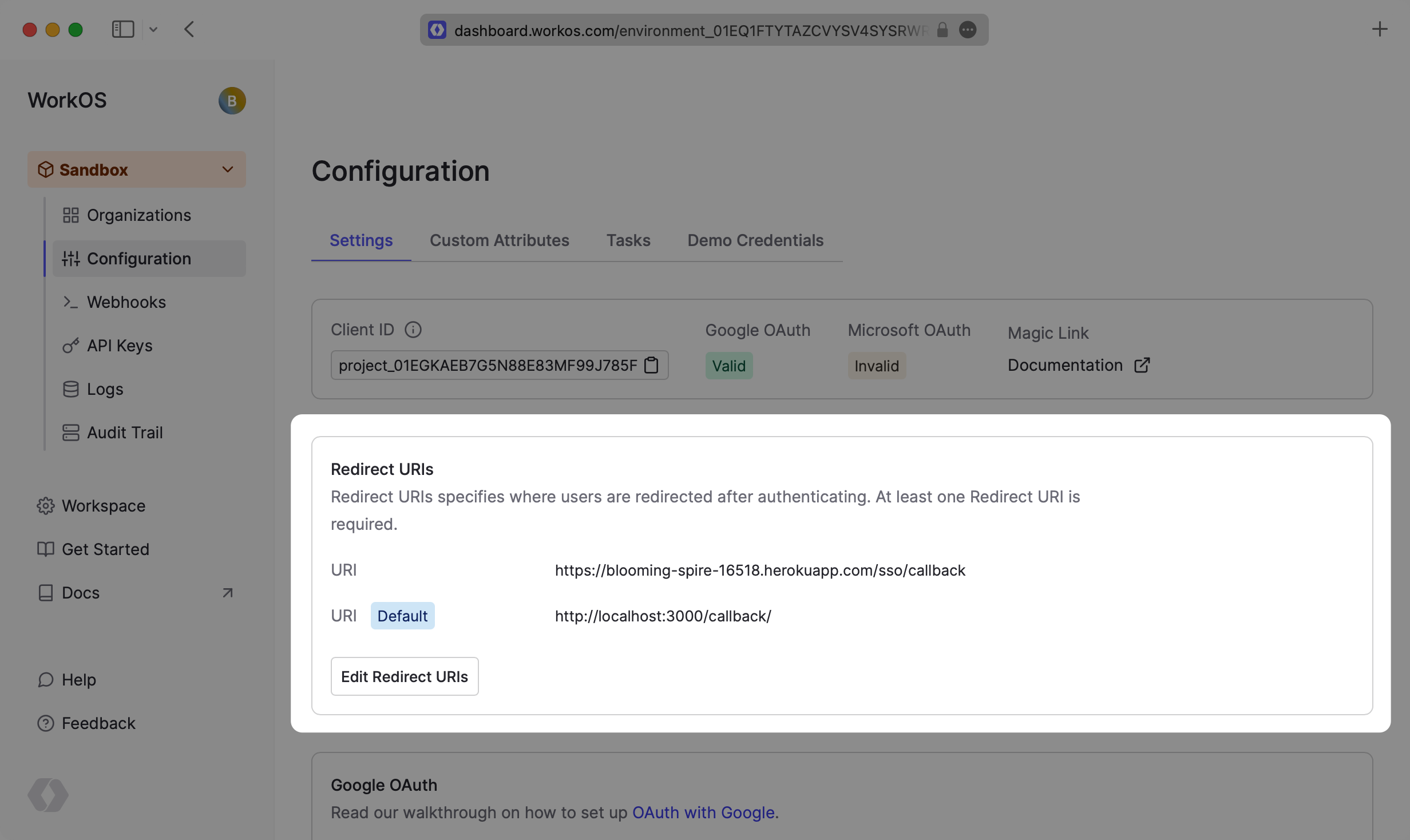 Multi-tenant apps will typically have a single redirect URI specified. You can set multiple redirect URIs for single tenant apps, but be sure to specify which
Multi-tenant apps will typically have a single redirect URI specified. You can set multiple redirect URIs for single tenant apps, but be sure to specify which
npm install @workos-inc/nodeWORKOS_API_KEY, otherwise, you will need to set it manually. The Client ID should also be set dynamically based on the release environment.WORKOS_API_KEY='sk_example_123456789'WORKOS_CLIENT_ID='client_123456789'state parameter to encode arbitrary information to help restore application state between redirects.npm install @workos-inc/nodenpm install @workos-inc/node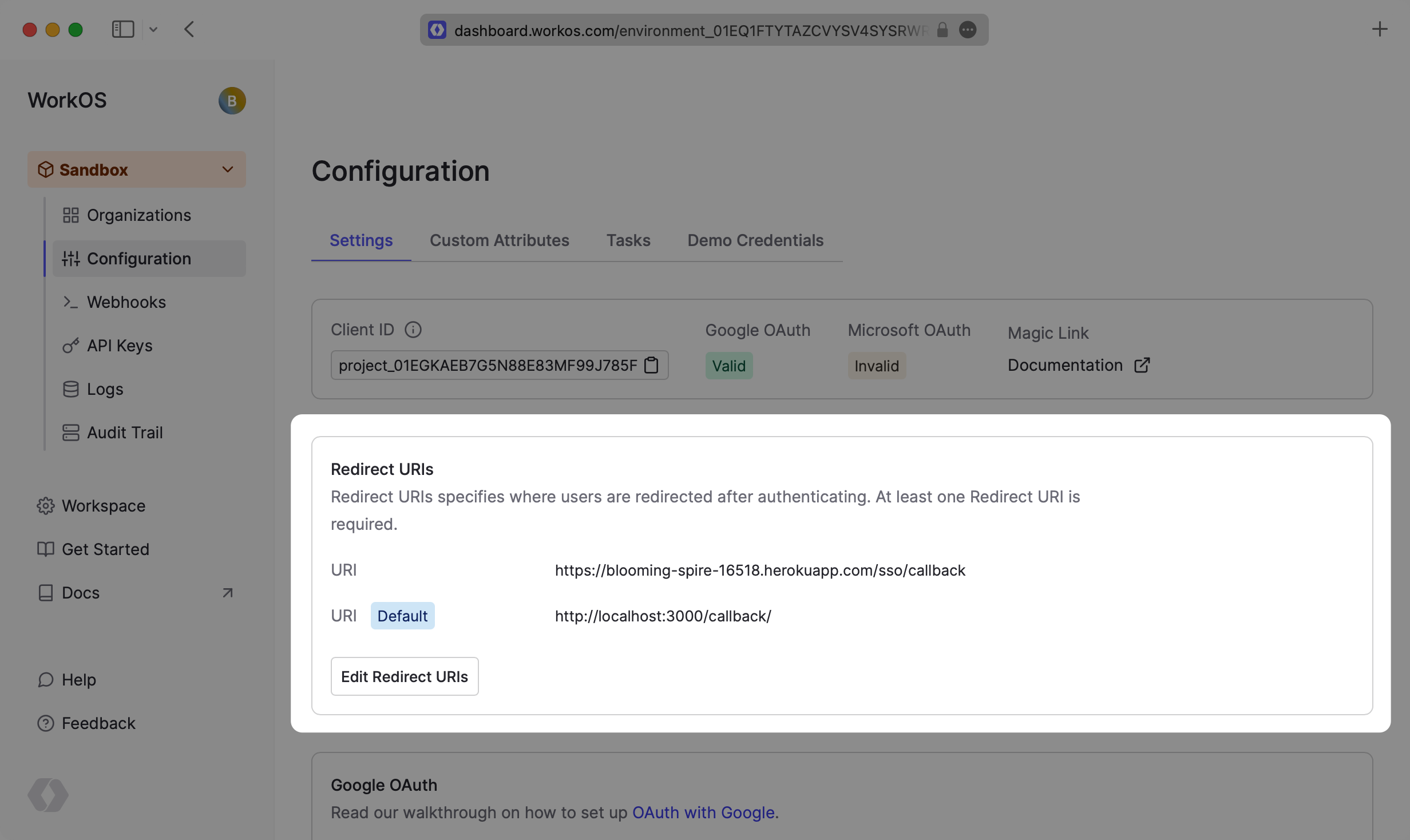 Multi-tenant apps will typically have a single redirect URI specified. You can set multiple redirect URIs for single tenant apps, but be sure to specify which
Multi-tenant apps will typically have a single redirect URI specified. You can set multiple redirect URIs for single tenant apps, but be sure to specify which redirect_uri to use in the WorkOS client call to fetch the authorization URL.In the IdP-initiated authentication flow, the default redirect URI is used.